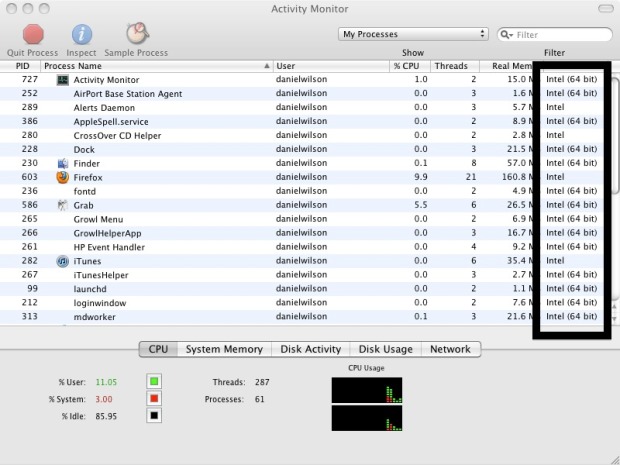One of the common questions nowadays whether my mac is 64 bit or not.How do you figure it out?Since many applications are natively 64-bit such as Adobe Premiere pro cs5,After Effects cs5, You certainly need a 64 bit Mac in order to run those brilliant apps.If you wish to run those apps then definitely you’ve to know whether your mac is 64 bit or not!
Simple Way:
It’s very simple to figure out.All you need to do is Open your “system Profiler“.Then Select “Software” from the left list. If you have/running 64 bit then you will notice somewhat this.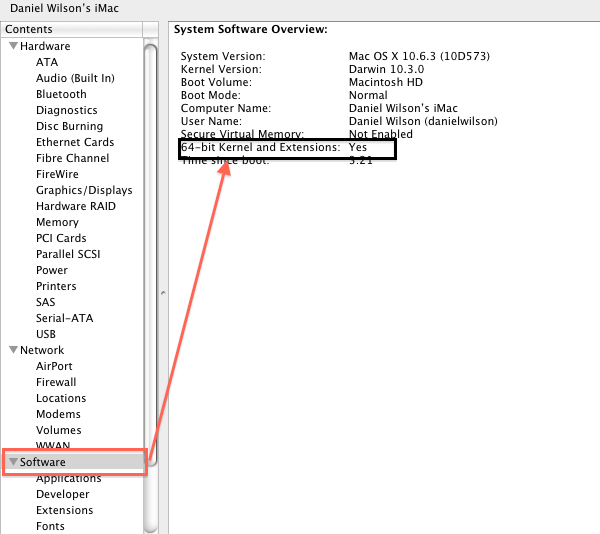 If it says so then you are on 64 bit system.But if you are not content yet then here is another way.
If it says so then you are on 64 bit system.But if you are not content yet then here is another way.
Run “Activity Monitor“Check the “kind” row,You will certainly notice there are some apps of intel(64bit) kind.Thats a good news.If you don’t have 64 bit mac then how come those apps are 64 bit?Check out my Activity Monitor
There is another way but i would say this one is quite a long shot. Find out any “native” 64 bit software then try to install that software.if you dont own a 64 bit mac that software will not install. If it installs There you go.
Terminal Way: Advanced and most convenient
Type this in terminal uname -m
If it answers x86_64 you have a 64 bit computer.If it answers x32 then i am afraid you don’t have one running.
But we are not finished yet.If you bought your mac within last two years and have core 2 duo most likely you will be able to boot into 64 bit.But Apple disabled it in some Mac-Books.In some MacBooks you boot into 32 bit by default even though you have a 64 bit capable hardware.In that case when you are booting into your computer you press and hold 6 and 4 simultaneously.Then check you system profiler or activity monitor again.